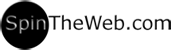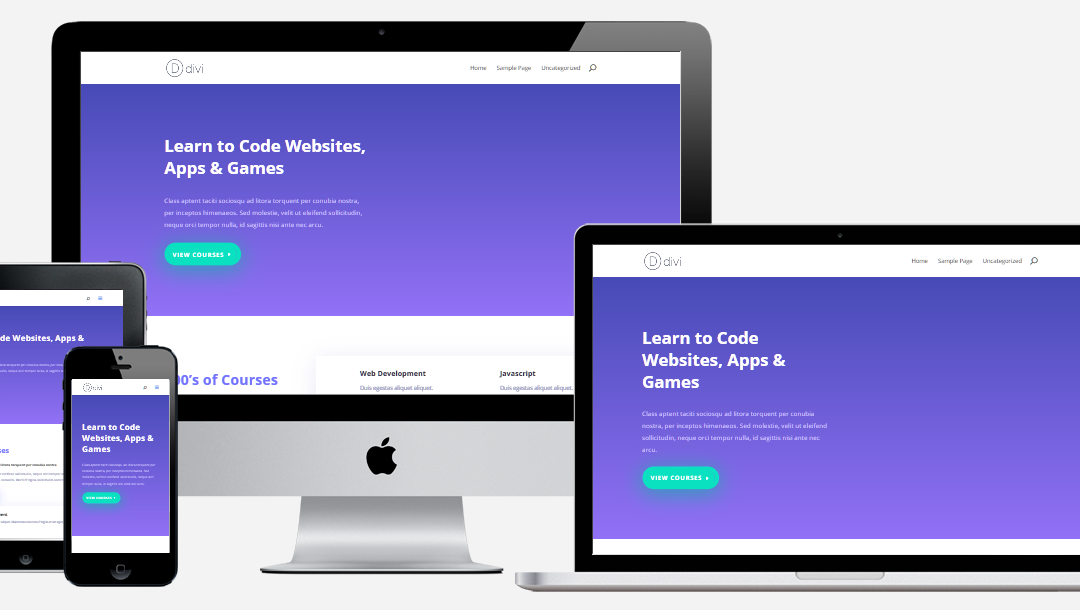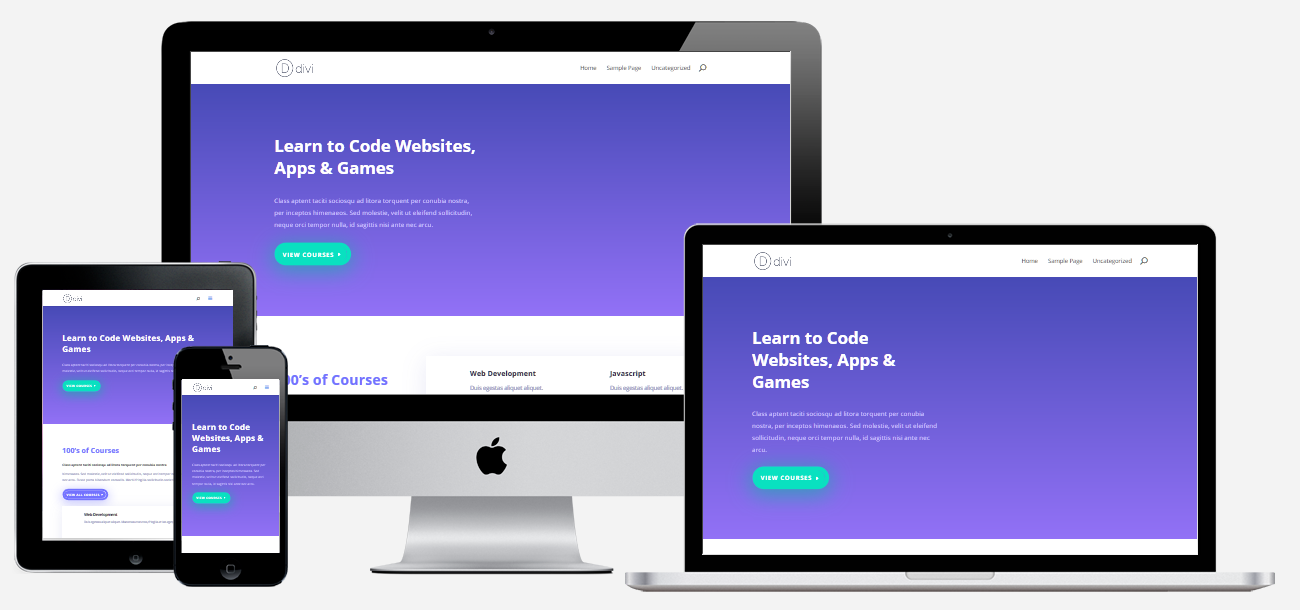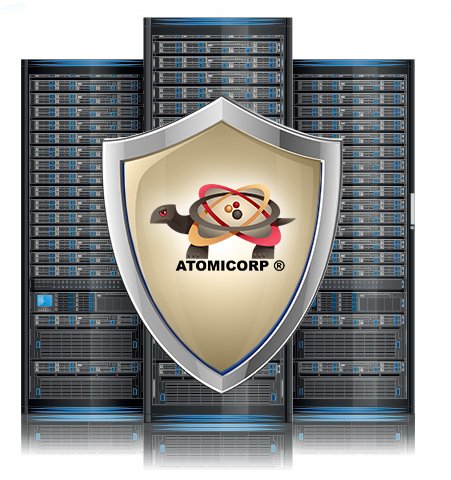Free GeoIP!

GeoIP can see where the IP address of a visitor originates from. You can have this location info displayed on a page for a custom welcome or go a step further and use that information for showing elements on a web page based on location too!
While it is not AI – it’s still kinda like giving your website a brain…
😉
You are visiting from Palmdale, California
The GeoIP plugin for WordPress is very cool!
A slick thing about this is that this plugin adds location specific CSS classes to your page and you can use these locations to display and hide content based on where somebody is.
For example – this code: .geoip-country-US .geoip-continent-NA .geoip-province-CO was dynamically added as body classes on this page from my visit – you could use those classes to show or hide any element on the page – that’s very nifty and it was stupid easy to set up!
AND you don’t even have to make an api call to an outside server (you can if you want) or you can just click a button to download Maxmind GeoIP Lite City database and keep it all internal!
Well done Yellow Tree guy!
$record->city->name |
Denver |
Denver
|
$record->mostSpecificSubdivision->isoCode |
CO |
CO
|
$record->mostSpecificSubdivision->name |
Colorado |
Colorado
|
$record->country->isoCode |
US |
US
|
$record->country->name |
United States |
United States
|
$record->location->latitude |
39.6888 |
39.6888
|
$record->location->longitude |
-105.156 |
-105.156
|
$record->continent->code |
NA |
NA
|
$record->location->timeZone |
America/Denver |
America/Denver
|
API-Usage-Examples Code
via https://github.com/yellowtree/geoip-detect/wiki/API-Usage-Examples
API Usage Examples
Basic Use
if (function_exists('geoip_detect2_get_info_from_current_ip')) {
$userInfo = geoip_detect2_get_info_from_current_ip();
if ($userInfo->country->isoCode == 'DE') {
echo 'Hallo! Schön dass Sie hier sind!';
{
} else {
echo '<!-- Warning: The plugin GeoIP Detection is not active. -->';
}
CSS Use – THIS RIGHT HERE IS AWESOME! Hide/Show text only if a visitor is from Germany:
In your CSS file:
.geoip { display: none !important; }
.geoip-country-UK .geoip-show-UK { display: block !important; }
.geoip-country-DE .geoip-show-DE { display: block !important; }
.geoip-hide { display: block !important; }
.geoip-country-UK .geoip-hide-UK { display: none !important; }
.geoip-country-DE .geoip-hide-DE { display: none !important; }
In your HTML (e.g. in the post content, when switching the editor to the HTML mode):
<div class="geoip geoip-show-DE">
This text is shown only in Germany
</div>
<div class="geoip-hide geoip-hide-DE">
This text is hidden only in Germany
</div>
You need to enable the option Add a country-specific CSS class to the <body>-Tag to make this work.
Complete Solutions
Add the city name to the hash of the URL
add_action('wp_head', 'geoip_add_city_to_hash', 5);
function geoip_add_city_to_hash(){
if (!function_exists('geoip_detect2_get_info_from_current_ip'))
return;
$userInfo = geoip_detect2_get_info_from_current_ip();
$city = $userInfo->city->name;
if ($city) {
?>
<script>
window.location.hash = <?php echo json_encode('#' . $city) ?>;
</script>
<?php
}
}
Redirect depending on country
add_action('template_redirect', 'geoip_redirect', 5);
function geoip_redirect(){
if (is_admin() || !function_exists('geoip_detect2_get_info_from_current_ip'))
return;
// This condition prevents a redirect loop:
// Redirect only if the home page is called. Change this condition to the specific page or URL you need.
if (!is_home())
return;
if (!function_exists('geoip_detect2_get_info_from_current_ip'))
return;
$userInfo = geoip_detect2_get_info_from_current_ip();
$countryCode = $userInfo->country->isoCode;
switch ($countryCode) {
case 'DE':
$url = '/germany';
break;
case 'US':
$url = '/usa';
break;
default:
$url = '';
}
if ($url) {
wp_redirect(get_site_url(null, $url));
exit;
}
}
Calculate distance from a known location
/**
* Calculates the great-circle distance between two points, with
* the Haversine formula.
* @param float $latitudeFrom Latitude of start point in [deg decimal]
* @param float $longitudeFrom Longitude of start point in [deg decimal]
* @param float $latitudeTo Latitude of target point in [deg decimal]
* @param float $longitudeTo Longitude of target point in [deg decimal]
* @param float $earthRadius Mean earth radius in [km]
* @return float Distance between points in [km] (same as earthRadius)
* @see https://stackoverflow.com/a/10054282
*/
function haversineGreatCircleDistance(
$latitudeFrom, $longitudeFrom, $latitudeTo, $longitudeTo, $earthRadius = 6371)
{
// convert from degrees to radians
$latFrom = deg2rad($latitudeFrom);
$lonFrom = deg2rad($longitudeFrom);
$latTo = deg2rad($latitudeTo);
$lonTo = deg2rad($longitudeTo);
$latDelta = $latTo - $latFrom;
$lonDelta = $lonTo - $lonFrom;
$angle = 2 * asin(sqrt(pow(sin($latDelta / 2), 2) +
cos($latFrom) * cos($latTo) * pow(sin($lonDelta / 2), 2)));
return $angle * $earthRadius;
}
// Los Angeles
$location['lat'] = 37.6293;
$location['lon'] = -122.1163;
$myLocation = $location; // Change if default Location should be something else
$record = geoip_detect2_get_info_from_current_ip();
if ($record->location->longitude) {
$myLocation['lon'] = $record->location->longitude;
$myLocation['lat'] = $record->location->latitude;
}
$distance = haversineGreatCircleDistance($location['lat'], $location['lon'], $myLocation['lat'], $myLocation['lon']); // Returns distance in km. If you need a different unit, change the $earthRadius
Use Maxmind Precise only for customers in Germany.
(Since 2.7.0)
if (function_exists('geoip_detect2_get_info_from_current_ip')) {
$record = geoip_detect2_get_info_from_current_ip();
if ($record->country->isoCode == 'DE') {
$record = geoip_detect2_get_info_from_current_ip(null, array('source' => 'precise'));
}
} else {
echo '<!-- Warning: The plugin GeoIP Detection is not active. -->';
}
For this to work, you need to first activate the precise datasource, enter the credentials. Then activate ‘Maxmind automatic update’ (or any other source) to use as default source.
Get Country Information from GeoNames database instead of Maxmind lookup
(Since 2.6.0)
The plugin contains the geonames database that is also included in the Maxmind mmdb-Files. In this way, you can look up the translated names of a country and its continent by using this function:
/**
* Get the information from GeoNames Database
* @param string $iso_code 2-letter ISO code of country
* @return array Information about country and its continent,
* in the same format as the geoIP records but as array instead of object.
*/
function get_info_from_country($iso_code) {
if (!function_exists('geoip_detect2_get_info_from_current_ip'))
return array();
$countryInfo = new \YellowTree\GeoipDetect\Geonames\CountryInformation;
$data = $countryInfo->getInformationAboutCountry($iso_code);
return $data;
}
Enrich the country select box with select2
Select2 is useful for the country select box as it contains so many entries. Here is what you need to add to your theme’s function.php (thanks KoolPal):
function geoip_detect_enqueue_select2_jquery() {
wp_enqueue_style( 'select2css', 'https://cdnjs.cloudflare.com/ajax/libs/select2/4.0.5/css/select2.min.css' );
wp_enqueue_script( 'select2', 'https://cdnjs.cloudflare.com/ajax/libs/select2/4.0.5/js/select2.min.js', array( 'jquery' ) );
}
add_action( 'wp_enqueue_scripts', 'geoip_detect_enqueue_select2_jquery' );
function geoip_detect_init_select2_jquery() {
?>
<script>
jQuery(document).ready(function($){
$('.wpcf7-geoip_detect2_countries, .geoip_detect2_countries').select2();
});
</script>
<?php
add_action('wp_footer', 'geoip_detect_init_select2_jquery');
(Of course you can save the files into your theme folder and change the urls accordingly, and you should update the versions if needed.)